Install Files
Download the ECInternet.IMan.Magento.Connector-2.zip file from the EC Internet download area.
IMan DLLs
The ECInternet.IMan.Magento.Connector-2.zip file contains DLL files that you must place in the Addins folder of your IMan installation:
Copy the below two files into the Addins folder of your IMan installation:
- ECInternet.Connectors.Magento.dll
- CookComputing.XmlRpcV2.dll
After you have copied over these two files, right click on each of them, go to properties, make sure "unblock" is selected.
Sample IMan Jobs
Create a new folder on your desktop and name it something specific for storing imported IMan sample jobs and copy one or more of the "Sample IMan Magento Connector Jobs" .xml files from the EC Internet download directory.
Use the IMan Designer to import the .xml sample jobs:
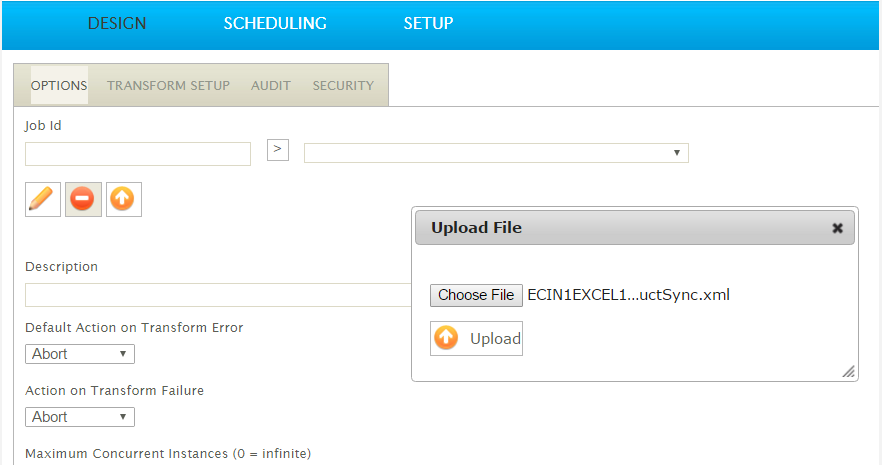
You should see a prompt that the .xml IMan job was imported succesfully.
